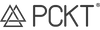Trouble Shoot & How To Guide
How To Guide
-
PCKT One Plus
-
PCKT One
How do I turn the device on/off?
You can power the device on/off by pressing the function button on the face of the device five (5) times in rapid succession. You will know when the device is powered on when you see the LED indicator light flash three (3) times.
How do I change power modes?
The PCKT One Plus has three (3) variable voltage power modes to choose from. The device will start in Low power mode upon startup. To change power modes make sure the device is turned on and then click the function button two (2) times in rapid succession. The LED indicator lights will flash twice and the color of the light will indicate the selected power mode. Blue indicator lights will flash when the device is in Low, Yellow/Orange lights for Medium, and Red lights for High Power.
How do I charge my device?
To charge your device use the micro USB cable provided and plug one end into the bottom of the device and the other end into a wall charger or laptop USB port. While charging you will see a small charging indicator light on the bottom of the device next to the charging port. While charging the device you will see the charging indicator glow solid red indicating the device is charging. Once the device is done charging and the battery is at full charge the charging indicator light will glow solid green.
How do I attach the magnetic adapters to my 510 cartridge?
The PCKT One Plus comes with two (2) magnetic adapters, a Short adapter for 1 gram (1 mL) cartridges and a Tall adapter for 0.5 gram (0.5 mL) cartridges. To attach the magnetic adapters to your cartridge simply screw on one (1) of the magnetic adapters provided onto the bottom of your 510 cartridge. To ensure a good connection is made between the adapter and your cartridge please be sure to reset the pins on the bottom of your magnetic adapter before attaching the adapter to your 510 cartridge. To reset the pin on your adapter take a small pointed object like a key or a pen and gently push down on the small gold ring on the bottom of the magnetic adapter. The pin will recess a few mm into the threading of the adapter and no longer be flush with the bottom of the magnetic adapter. Be careful not to push the pin too far in as it can fall out and is easily lost. If the pin falls out of the adapter just place it back into the top of the adapter where the threading is located and push it down using a pointed object like a pen or key. The pin only goes in one way so you don't need to worry about inserting the pin the wrong way. Once the pin is reset, simply reattach your 510 cartridge to the magnetic adapter and insert the cartridge with attached magnetic adapter into the vessel chamber of the device.
How do I check the battery level?
The PCKT One Plus comes with a battery level indicator which can be accessed with one click of the function button. Simply turn the device on and click the function button on the face of the device one (1) time. The LED indicator light surrounding the button will flash once letting you know the battery level of the device. A Green light indicates 100% charge, Yellow/Orange lights indicate 50% charge and Red lights indicate 25% charge.
How do I clean my vaporizer & magnetic adapters?
How to clean your PCKT device
Start by powering off your device by clicking the function button 5 times in rapid succession. You should see the indicators lights flash a few times notifying you the device is now off. To check if the device is off, press the function button while looking at the indicator lights. If the lights do not flash the device is off. If the lights are still flashing the device is still on; press the function button 5 times in rapid succession again to turn the device off.
Once the device is off and your cartridge and magnetic adapters are removed from the chamber of the device, take a Q-Tip and dampen the tip with alcohol. Make sure to not soak the Q-Tip as this can cause the alcohol to puddle in the bottom of the device and it can leak through the plate and cause a short. Run the tip of the damp Q-Tip along the inner walls and plate on the inside of the chamber. When you are finished there should be no debris/residue in the chamber.
Lastly, give your device a good wipe down with a disinfectant towel or tissue to kill any bacteria that may be on your device. Let your device air dry while you move on to cleaning the magnetic adapters.
How to clean your magnetic adapters
To clean the adapters first remove your cartridge from the adapter and set the cartridge aside. Then, using another damp Q-Tip, clean the inner threads of the magnetic adapter by running the Q-Tip around the threads and bottom of the adapter. Again, you will know when they are clean when they are free of any leftover debris/residue that might have leaked out from your cartridge.
We recommend resetting the pin on the bottom of the adapter at this point as it will ensure a good connection between your cartridge and the magnetic adapter. To reset the pin on the bottom of your adapters you will need to take your Q-Tip and push the small inner ring up a few millimeters until it is no longer flush with the bottom of the adapter and can be seen sticking up into the inner threads on the top of the adapters.
Let the adapters air dry before screwing your cartridge back onto the adapter. The pin will drop back down into place once you screw your cartridge back onto the adapter. Once your device and adapters have finished drying you are ready to reassemble and use your device!
How do I turn the device on?
You can power the device on/off by pressing the function button located on the bottom of the device five (5) times in rapid succession. You will know when the device is powered on when you see the LED indicator light flash three (3) times.
How do I change power modes?
The PCKT One has two (2) variable voltage power modes to choose from. The device will start in Low power mode upon startup. To change power modes make sure the device is turned on and then click the function button two (2) times in rapid succession. The LED indicator lights will flash twice and the color of the light will indicate the selected power mode. Blue indicator lights will flash when the device is in Low and Red lights for High Power.
How do I charge my device?
To charge your device use the micro USB cable provided and plug one end into the bottom of the device and the other end into a wall charger or laptop USB port. While charging you will see a small charging indicator light on the bottom of the device next to the charging port. While charging the device you will see the charging indicator glow solid red indicating the device is charging. Once the device is done charging and the battery is at full charge the charging indicator light will glow solid green.
How do I attach the magnetic adapters to my 510 cartridge?
The PCKT One comes with three (3) magnetic adapters, a Short adapter for 1 gram (1 mL) cartridges, a Tall adapter for 0.5 gram (0.5 mL) cartridges and an Extendo adapter for cartridges larger than 10.5 mm in diameter. To attach the magnetic adapters to your cartridge simply screw on one (1) of the magnetic adapters provided onto the bottom of your 510 cartridge. To ensure a good connection is made between the adapter and your cartridge please be sure to reset the pins on the bottom of your magnetic adapter before attaching the adapter to your 510 cartridge. To reset the pin on your adapter take a small pointed object like a key or a pen and gently push down on the small gold ring on the bottom of the magnetic adapter. The pin will recess a few mm into the threading of the adapter and no longer be flush with the bottom of the magnetic adapter. Be careful not to push the pin too far in as it can fall out and is easily lost. If the pin falls out of the adapter just place it back into the top of the adapter where the threading is located and push it down using a pointed object like a pen or key. The pin only goes in one way so you don't need to worry about inserting the pin the wrong way. Once the pin is reset, simply reattach your 510 cartridge to the magnetic adapter and insert the cartridge with attached magnetic adapter into the vessel chamber of the device.
How do I clean my vaporizer & magnetic adapters?
How to clean your PCKT device
Start by powering off your device by clicking the function button 5 times in rapid succession. You should see the indicators lights flash a few times notifying you the device is now off. To check if the device is off, press the function button while looking at the indicator lights. If the lights do not flash the device is off. If the lights are still flashing the device is still on; press the function button 5 times in rapid succession again to turn the device off.
Once the device is off and your cartridge and magnetic adapters are removed from the chamber of the device, take a Q-Tip and dampen the tip with alcohol. Make sure to not soak the Q-Tip as this can cause the alcohol to puddle in the bottom of the device and it can leak through the plate and cause a short. Run the tip of the damp Q-Tip along the inner walls and plate on the inside of the chamber. When you are finished there should be no debris/residue in the chamber.
Lastly, give your device a good wipe down with a disinfectant towel or tissue to kill any bacteria that may be on your device. Let your device air dry while you move on to cleaning the magnetic adapters.
How to clean your magnetic adapters
To clean the adapters first remove your cartridge from the adapter and set the cartridge aside. Then, using another damp Q-Tip, clean the inner threads of the magnetic adapter by running the Q-Tip around the threads and bottom of the adapter. Again, you will know when they are clean when they are free of any leftover debris/residue that might have leaked out from your cartridge.
We recommend resetting the pin on the bottom of the adapter at this point as it will ensure a good connection between your cartridge and the magnetic adapter. To reset the pin on the bottom of your adapters you will need to take your Q-Tip and push the small inner ring up a few millimeters until it is no longer flush with the bottom of the adapter and can be seen sticking up into the inner threads on the top of the adapters.
Let the adapters air dry before screwing your cartridge back onto the adapter. The pin will drop back down into place once you screw your cartridge back onto the adapter. Once your device and adapters have finished drying you are ready to reassemble and use your device!
Trouble Shoot
-
Technical Specs
-
Trouble Shooting
What are the voltage settings on the PCKT One and PCKT One Plus?
The PCKT One Plus has 3 variable voltage power modes to pick from. Low power has a maximum output of 3.7 Watts, Medium power has a maximum output of 4.3 Watts and High power a maximum output of 5.1 Watts. To understand and read these wattage levels you first need to know the ohms of the cartridge you are using. Example: the SPRK Cartridge has a 1.5 ohm coil. When using the PCKT One Plus in Low power with the SPRK Cartridge you take the 3.7 Watts
Product dimensions
Height: 68 mm
Width: 15.5 mm
Length: 39 mm
Battery specifications
Dual 660 mAH lithium battery
Differences between the PCKT One and PCKT One Plus Vaporizer
There are a few key differences between the One and the One+ devices. The first improvement was moving the function button from the bottom of the device on the One to the face of the device on the One+. This makes the device easier to use. The next is the addition of 1 extra power mode on the One+ to give you more control over your power settings. We have also upgraded the LED Indicator to offer more insight into the modes and battery level of your device. You will also notice that the chamber on the One+ has increased from 10.5mm on the One to 11.5mm on the One+. This allows for use with almost any 510 cartridge on the market. We have yet to come across a cartridge that wouldn’t fit inside of the One+’s chamber. There has also been an upgrade to the batteries used in the device, with the One+ you are getting “high-capacity” batteries that hold a longer charge.
My device wont power on
If the device is not powering on or no LED indicator lights flash try charging the device. When plugged in and charging you should see a green or red charging light on the bottom of the device illuminate. Red lights indicate the device is still charging and green lights indicate a full charge. Once the device's charging light glows green, unplug the device and power it back on by pressing the function button five (5) times in rapid succession. If no charging indicator lights are glowing while the device is plugged in try using another power cord and outlet. If you are still experiencing problems and the device is not turning on submit a support ticket HERE.
I'm not getting any vapor production when I inhale
If you are not getting any vapor production while inhaling or using manual fire, first try switching to a higher power mode by pressing the function button on the device two (2) times in rapid succession. Then try resetting the pins on the magnetic adapters to ensure a good connection is made between your cartridge and the magnetic adapters.
To reset the pin on your adapter take a small pointed object like a key or a pen and gently push down on the small gold ring on the bottom of the magnetic adapter. The pin will recess a few mm into the threading of the adapter and no longer be flush with the bottom of the magnetic adapter. Be careful not to push the pin too far in as it can fall out and is easily lost. If the pin falls out of the adapter just place it back into the top of the adapter where the threading is located and push it down using a pointed object like a pen or key. The pin only goes in one way so you don't need to worry about inserting the pin the wrong way. Once the pin is reset, simply reattach your 510 cartridge to the magnetic adapter and insert the cartridge with attached magnetic adapter into the vessel chamber of the device.
Next, try cleaning the device and adapters. For detailed instructions on how to clean your device and adapters click on the tab above labeled "How do I clean my vaporizer and magnetic adapters".
If you are still experiencing problems submit a support ticket by clicking HERE.
When I try to take a hit from the device the LED indicator lights flash red and then the device turns off
Flashing red lights indicate a cartridge malfunction. In this case the device is not properly reading the connection between the magnetic adapter with attached cartridge and the device. To fix this simply reset the pins on the magnetic adapters and give the device and thorough clean.
To reset the pin on your adapter take a small pointed object like a key or a pen and gently push down on the small gold ring on the bottom of the magnetic adapter. The pin will recess a few mm into the threading of the adapter and no longer be flush with the bottom of the magnetic adapter. Be careful not to push the pin too far in as it can fall out and is easily lost. If the pin falls out of the adapter just place it back into the top of the adapter where the threading is located and push it down using a pointed object like a pen or key. The pin only goes in one way so you don't need to worry about inserting the pin the wrong way. Once the pin is reset, simply reattach your 510 cartridge to the magnetic adapter and insert the cartridge with attached magnetic adapter into the vessel chamber of the device.
Next, try cleaning the device and adapters. For detailed instructions on how to clean your device and adapters click on the tab above labeled "How do I clean my vaporizer and magnetic adapters".
If you are still experiencing problems submit a support ticket by clicking HERE.
Auto-inhale is not working but manual fire is
Do you know what type of cartridge you are using, is it a top or bottom airflow cartridge? If you are unsure of what type of cartridge you are using, you can see what type you have by taking a quick look at where the air inlets are located on your cartridge. Top airflow cartridges will have small pin sized holes on the side or on the top of the mouthpiece. Bottom airflow cartridges will have holes located on the bottom of the cartridge on or near the threading. Top airflow cartridges will not trigger auto inhale and will require the use of manual fire. You can manually fire the device by holding down the function button while inhaling.
My cartridge won't fit inside the chamber of the device
The PCKT One has a 10.5 mm diameter chamber and will not fit all cartridges including some Ccell cartridges without the use of the Extendo Adapter. The PCKT One Plus has a 11.5 mm diameter chamber and will fit most cartridges on the market. If you have cartridges larger than 11.5 mm like in diameter, Rove 510 cartridges, you can purchase the Extendo adapter for the PCKT One Plus on our website to use with these types of cartridges.
How to use your PCKT One Plus
How do I turn the device on/off?
You can power the device on/off by pressing the function button on the face of the device five (5) times in rapid succession. You will know when the device is powered on when you see the LED indicator light flash three (3) times.
How do I change power modes?
The PCKT One Plus has three (3) variable voltage power modes to choose from. The device will start in Low power mode upon startup. To change power modes make sure the device is turned on and then click the function button two (2) times in rapid succession. The LED indicator lights will flash twice and the color of the light will indicate the selected power mode. Blue indicator lights will flash when the device is in Low, Yellow/Orange lights for Medium, and Red lights for High Power.
How do I charge my device?
To charge your device use the micro USB cable provided and plug one end into the bottom of the device and the other end into a wall charger or laptop USB port. While charging you will see a small charging indicator light on the bottom of the device next to the charging port. While charging the device you will see the charging indicator glow solid red indicating the device is charging. Once the device is done charging and the battery is at full charge the charging indicator light will glow solid green.
How do I attach the magnetic adapters to my 510 cartridge?
The PCKT One Plus comes with two (2) magnetic adapters, a Short adapter for 1 gram (1 mL) cartridges and a Tall adapter for 0.5 gram (0.5 mL) cartridges. To attach the magnetic adapters to your cartridge simply screw on one (1) of the magnetic adapters provided onto the bottom of your 510 cartridge. To ensure a good connection is made between the adapter and your cartridge please be sure to reset the pins on the bottom of your magnetic adapter before attaching the adapter to your 510 cartridge. To reset the pin on your adapter take a small pointed object like a key or a pen and gently push down on the small gold ring on the bottom of the magnetic adapter. The pin will recess a few mm into the threading of the adapter and no longer be flush with the bottom of the magnetic adapter. Be careful not to push the pin too far in as it can fall out and is easily lost. If the pin falls out of the adapter just place it back into the top of the adapter where the threading is located and push it down using a pointed object like a pen or key. The pin only goes in one way so you don't need to worry about inserting the pin the wrong way. Once the pin is reset, simply reattach your 510 cartridge to the magnetic adapter and insert the cartridge with attached magnetic adapter into the vessel chamber of the device.
How do I check the battery level?
The PCKT One Plus comes with a battery level indicator which can be accessed with one click of the function button. Simply turn the device on and click the function button on the face of the device one (1) time. The LED indicator light surrounding the button will flash once letting you know the battery level of the device. A Green light indicates 100% charge, Yellow/Orange lights indicate 50% charge and Red lights indicate 25% charge.
How do I clean my vaporizer & magnetic adapters?
How to clean your PCKT device
Start by powering off your device by clicking the function button 5 times in rapid succession. You should see the indicators lights flash a few times notifying you the device is now off. To check if the device is off, press the function button while looking at the indicator lights. If the lights do not flash the device is off. If the lights are still flashing the device is still on; press the function button 5 times in rapid succession again to turn the device off.
Once the device is off and your cartridge and magnetic adapters are removed from the chamber of the device, take a Q-Tip and dampen the tip with alcohol. Make sure to not soak the Q-Tip as this can cause the alcohol to puddle in the bottom of the device and it can leak through the plate and cause a short. Run the tip of the damp Q-Tip along the inner walls and plate on the inside of the chamber. When you are finished there should be no debris/residue in the chamber.
Lastly, give your device a good wipe down with a disinfectant towel or tissue to kill any bacteria that may be on your device. Let your device air dry while you move on to cleaning the magnetic adapters.
How to clean your magnetic adapters
To clean the adapters first remove your cartridge from the adapter and set the cartridge aside. Then, using another damp Q-Tip, clean the inner threads of the magnetic adapter by running the Q-Tip around the threads and bottom of the adapter. Again, you will know when they are clean when they are free of any leftover debris/residue that might have leaked out from your cartridge.
We recommend resetting the pin on the bottom of the adapter at this point as it will ensure a good connection between your cartridge and the magnetic adapter. To reset the pin on the bottom of your adapters you will need to take your Q-Tip and push the small inner ring up a few millimeters until it is no longer flush with the bottom of the adapter and can be seen sticking up into the inner threads on the top of the adapters.
Let the adapters air dry before screwing your cartridge back onto the adapter. The pin will drop back down into place once you screw your cartridge back onto the adapter. Once your device and adapters have finished drying you are ready to reassemble and use your device!
How to use your PCKT One
How do I turn the device on?
You can power the device on/off by pressing the function button located on the bottom of the device five (5) times in rapid succession. You will know when the device is powered on when you see the LED indicator light flash three (3) times.
How do I change power modes?
The PCKT One has two (2) variable voltage power modes to choose from. The device will start in Low power mode upon startup. To change power modes make sure the device is turned on and then click the function button two (2) times in rapid succession. The LED indicator lights will flash twice and the color of the light will indicate the selected power mode. Blue indicator lights will flash when the device is in Low and Red lights for High Power.
How do I charge my device?
To charge your device use the micro USB cable provided and plug one end into the bottom of the device and the other end into a wall charger or laptop USB port. While charging you will see a small charging indicator light on the bottom of the device next to the charging port. While charging the device you will see the charging indicator glow solid red indicating the device is charging. Once the device is done charging and the battery is at full charge the charging indicator light will glow solid green.
How do I attach the magnetic adapters to my 510 cartridge?
The PCKT One comes with three (3) magnetic adapters, a Short adapter for 1 gram (1 mL) cartridges, a Tall adapter for 0.5 gram (0.5 mL) cartridges and an Extendo adapter for cartridges larger than 10.5 mm in diameter. To attach the magnetic adapters to your cartridge simply screw on one (1) of the magnetic adapters provided onto the bottom of your 510 cartridge. To ensure a good connection is made between the adapter and your cartridge please be sure to reset the pins on the bottom of your magnetic adapter before attaching the adapter to your 510 cartridge. To reset the pin on your adapter take a small pointed object like a key or a pen and gently push down on the small gold ring on the bottom of the magnetic adapter. The pin will recess a few mm into the threading of the adapter and no longer be flush with the bottom of the magnetic adapter. Be careful not to push the pin too far in as it can fall out and is easily lost. If the pin falls out of the adapter just place it back into the top of the adapter where the threading is located and push it down using a pointed object like a pen or key. The pin only goes in one way so you don't need to worry about inserting the pin the wrong way. Once the pin is reset, simply reattach your 510 cartridge to the magnetic adapter and insert the cartridge with attached magnetic adapter into the vessel chamber of the device.
How do I clean my vaporizer & magnetic adapters?
How to clean your PCKT device
Start by powering off your device by clicking the function button 5 times in rapid succession. You should see the indicators lights flash a few times notifying you the device is now off. To check if the device is off, press the function button while looking at the indicator lights. If the lights do not flash the device is off. If the lights are still flashing the device is still on; press the function button 5 times in rapid succession again to turn the device off.
Once the device is off and your cartridge and magnetic adapters are removed from the chamber of the device, take a Q-Tip and dampen the tip with alcohol. Make sure to not soak the Q-Tip as this can cause the alcohol to puddle in the bottom of the device and it can leak through the plate and cause a short. Run the tip of the damp Q-Tip along the inner walls and plate on the inside of the chamber. When you are finished there should be no debris/residue in the chamber.
Lastly, give your device a good wipe down with a disinfectant towel or tissue to kill any bacteria that may be on your device. Let your device air dry while you move on to cleaning the magnetic adapters.
How to clean your magnetic adapters
To clean the adapters first remove your cartridge from the adapter and set the cartridge aside. Then, using another damp Q-Tip, clean the inner threads of the magnetic adapter by running the Q-Tip around the threads and bottom of the adapter. Again, you will know when they are clean when they are free of any leftover debris/residue that might have leaked out from your cartridge.
We recommend resetting the pin on the bottom of the adapter at this point as it will ensure a good connection between your cartridge and the magnetic adapter. To reset the pin on the bottom of your adapters you will need to take your Q-Tip and push the small inner ring up a few millimeters until it is no longer flush with the bottom of the adapter and can be seen sticking up into the inner threads on the top of the adapters.
Let the adapters air dry before screwing your cartridge back onto the adapter. The pin will drop back down into place once you screw your cartridge back onto the adapter. Once your device and adapters have finished drying you are ready to reassemble and use your device!
Technical Specifications
What are the voltage settings on the PCKT One and PCKT One Plus?
The PCKT One Plus has 3 variable voltage power modes to pick from. Low power has a maximum output of 3.7 Watts, Medium power has a maximum output of 4.3 Watts and High power a maximum output of 5.1 Watts. To understand and read these wattage levels you first need to know the ohms of the cartridge you are using. Example: the SPRK Cartridge has a 1.5 ohm coil. When using the PCKT One Plus in Low power with the SPRK Cartridge you take the 3.7 Watts
Product dimensions
Height: 68 mm
Width: 15.5 mm
Length: 39 mm
Battery specifications
Dual 660 mAH lithium battery
Differences between the PCKT One and PCKT One Plus Vaporizer
There are a few key differences between the One and the One+ devices. The first improvement was moving the function button from the bottom of the device on the One to the face of the device on the One+. This makes the device easier to use. The next is the addition of 1 extra power mode on the One+ to give you more control over your power settings. We have also upgraded the LED Indicator to offer more insight into the modes and battery level of your device. You will also notice that the chamber on the One+ has increased from 10.5mm on the One to 11.5mm on the One+. This allows for use with almost any 510 cartridge on the market. We have yet to come across a cartridge that wouldn’t fit inside of the One+’s chamber. There has also been an upgrade to the batteries used in the device, with the One+ you are getting “high-capacity” batteries that hold a longer charge.
Trouble Shooting Expert Advice
My device wont power on
If the device is not powering on or no LED indicator lights flash try charging the device. When plugged in and charging you should see a green or red charging light on the bottom of the device illuminate. Red lights indicate the device is still charging and green lights indicate a full charge. Once the device's charging light glows green, unplug the device and power it back on by pressing the function button five (5) times in rapid succession. If no charging indicator lights are glowing while the device is plugged in try using another power cord and outlet. If you are still experiencing problems and the device is not turning on submit a support ticket HERE.
I'm not getting any vapor production when I inhale
If you are not getting any vapor production while inhaling or using manual fire, first try switching to a higher power mode by pressing the function button on the device two (2) times in rapid succession. Then try resetting the pins on the magnetic adapters to ensure a good connection is made between your cartridge and the magnetic adapters.
To reset the pin on your adapter take a small pointed object like a key or a pen and gently push down on the small gold ring on the bottom of the magnetic adapter. The pin will recess a few mm into the threading of the adapter and no longer be flush with the bottom of the magnetic adapter. Be careful not to push the pin too far in as it can fall out and is easily lost. If the pin falls out of the adapter just place it back into the top of the adapter where the threading is located and push it down using a pointed object like a pen or key. The pin only goes in one way so you don't need to worry about inserting the pin the wrong way. Once the pin is reset, simply reattach your 510 cartridge to the magnetic adapter and insert the cartridge with attached magnetic adapter into the vessel chamber of the device.
Next, try cleaning the device and adapters. For detailed instructions on how to clean your device and adapters click on the tab above labeled "How do I clean my vaporizer and magnetic adapters".
If you are still experiencing problems submit a support ticket by clicking HERE.
When I try to take a hit from the device the LED indicator lights flash red and then the device turns off
Flashing red lights indicate a cartridge malfunction. In this case the device is not properly reading the connection between the magnetic adapter with attached cartridge and the device. To fix this simply reset the pins on the magnetic adapters and give the device and thorough clean.
To reset the pin on your adapter take a small pointed object like a key or a pen and gently push down on the small gold ring on the bottom of the magnetic adapter. The pin will recess a few mm into the threading of the adapter and no longer be flush with the bottom of the magnetic adapter. Be careful not to push the pin too far in as it can fall out and is easily lost. If the pin falls out of the adapter just place it back into the top of the adapter where the threading is located and push it down using a pointed object like a pen or key. The pin only goes in one way so you don't need to worry about inserting the pin the wrong way. Once the pin is reset, simply reattach your 510 cartridge to the magnetic adapter and insert the cartridge with attached magnetic adapter into the vessel chamber of the device.
Next, try cleaning the device and adapters. For detailed instructions on how to clean your device and adapters click on the tab above labeled "How do I clean my vaporizer and magnetic adapters".
If you are still experiencing problems submit a support ticket by clicking HERE.
Auto-inhale is not working but manual fire is
Do you know what type of cartridge you are using, is it a top or bottom airflow cartridge? If you are unsure of what type of cartridge you are using, you can see what type you have by taking a quick look at where the air inlets are located on your cartridge. Top airflow cartridges will have small pin sized holes on the side or on the top of the mouthpiece. Bottom airflow cartridges will have holes located on the bottom of the cartridge on or near the threading. Top airflow cartridges will not trigger auto inhale and will require the use of manual fire. You can manually fire the device by holding down the function button while inhaling.
My cartridge won't fit inside the chamber of the device
The PCKT One has a 10.5 mm diameter chamber and will not fit all cartridges including some Ccell cartridges without the use of the Extendo Adapter. The PCKT One Plus has a 11.5 mm diameter chamber and will fit most cartridges on the market. If you have cartridges larger than 11.5 mm like in diameter, Rove 510 cartridges, you can purchase the Extendo adapter for the PCKT One Plus on our website to use with these types of cartridges.