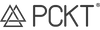VRTCL User Manual
Device Overview and First Time Use
It is import to fully charge your VRTCL prior to first use.
Because the VRTCL is pass through you can still use it while charging. 5x Clicks - Turns the device on and off. It will be indicated by 3 prism colored blinks. The device is now ready to be used. If you would like to change power modes click the button 2x and with a single click after you can choose between five power modes. Once you are on the power mode you want simply hold down the button and the power mode will be confirmed.
- Using a 510 Cartridge -
1. Screw any 510 cartridge thinner than 12mm in diameter inside of the chamber. Cartridges that are more than 12mm in diameter will not work in the VRTCL. Please look for the dimensions of the cartridge on the box when purchasing at a dispensary or online to ensure cartridge compatibility.
2. Make sure that the cartridge is snug but not overly tight which could ruin the threading of your cartridge and or device. Some cartridges will require more pressure when twisting them on while others may require very little effort when twisting them on. Be careful not to force the cartridge into the device.
Button Functions
Battery Life
1 Click - Pushing the button once it will indicate the battery life. Green indicates full battery, Yellow indicates half charged and Red indicates the battery is very low. If the battery indicator is red you will want to charge the device as soon as possible to continue getting strong, consistent hits from your cartridges.
Manual Fire
Press and Hold - The device will fire for up to 30 seconds and then automatically turn off. There will be a prism light that glows on and off while in use. Unlike the PCKT One Plus the VRTCL is a manual fire only device. The VRTCL does NOT feature Auto-inhale.
Power Modes
2 Clicks -Will go into the power mode setting. Press once to cycle through each power mode and press & hold to confirm power mode selection. Power modes are the following 2.43, 2.73, 3.09, 3.54 & 3.84 watts. Some cartridges and concentrates require more power than others so it is a good idea to start off in the lowest power mode and go up from there until you find the power mode that best suits your needs. If your 510 cartridge starts to taste burnt after only a few hits, the power mode you have selected is too high. Select a lower power mode and take a few more hits and the burnt taste will fade away leaving you with a great tasting cartridge again.
Battery Life
1 Click - Pushing the button once it will indicate the battery life. Green indicates full battery, Yellow indicates half charged and Red indicates the battery is very low. If the battery indicator is red you will want to charge the device as soon as possible to continue getting strong, consistent hits from your cartridges.
Choosing LED Brightness
3 Clicks - Pushing the button three times will put you in the LED Brightness settings. Once in the LED Brightness settings you can scroll through the LED Brightness levels by clicking the function button once. When you find your desired LED brightness press and hold the function button until it flashes, confirming your selection.
Wattage LED Chart & Charging
Below is the wattage programed into device followed by its LED color.
Always start your cartridge in the lowest power mode to prevent ruining the coil or burning your concentrates.
The device can be charged by connecting it to a 1A wall adapter or computer via the USB to USB Type-C cable provided. You may also use a USB Type-C to USB Type-C cable. The charging indicator LED is red during charging and will turn green when the device is fully charged. You may continue to use the VRTCL while the device is charging. Be sure to use the provided cable when charging as a faulty charging cable can ruin the battery inside of the VRTCL. If you notice that your VRTCL does not charge when plugging it in and you are using a cable other than the provided one, quickly unplug the device from the cable and try again using the provided cable and a reliable power source. If your outlets are prone to surges, please be sure to use a surge protected charging block or port to protect your VRTCL's battery.
Things To Avoid & Red LED Ring
Hold device upside down while cleaning to prevent liquid leaking into the device. Using a Q-Tip damp with alcohol, clean inside chamber of device to remove of residue/debris. Avoid using excessive amounts of alcohol or flooding chamber with alcohol. Place device upside down to drain any liquid and let sit to air dry before use.
Red led blinking could be caused by several things, these problems are typically cartridge related, but can indicate that there is a short on the VRTCL's circuit board. Make sure your cartridge is tightened to the base of the VRTCL. If the problem persists please contact support.
HOT WEATHER
We do not recommend leaving your VRTCL and cartridge in areas with direct sunlight or heat. This can cause the device to overheat, damaging the battery inside leading to performance degradation over time. Leaving a cartridge in your device when exposed to heat is not a good idea because heat will cause the oils to become more viscous and can make the cartridge prone to leaking. If you need to leave the device in your car, take your CBD/THC cartridge out of the VRTCL and turn the VRTCL off & store both the cartridge and the VRTCL in a cool place out of the view of direct sunlight.
COLD WEATHER
Leaving your VRTCL in excessive cold weather with a cartridge will take longer for the cartridge to heat. As with most electronics, moisture and water is your enemy. Avoid using your VRTCL in the rain unless you cover it, and if it falls in the water and becomes submerged, get it out as quickly as possible, dry it off with a towel and let it air dry for at least 48 hours before attempting to use it.
Device Overview and First Time Use
It is import to fully charge your VRTCL prior to first use.
Because the VRTCL is pass through you can still use it while charging. 5x Clicks - Turns the device on and off. It will be indicated by 3 prism colored blinks. The device is now ready to be used. If you would like to change power modes click the button 2x and with a single click after you can choose between five power modes. Once you are on the power mode you want simply hold down the button and the power mode will be confirmed.
- Using a 510 Cartridge -
1. Screw any 510 cartridge thinner than 12mm in diameter inside of the chamber. Cartridges that are more than 12mm in diameter will not work in the VRTCL. Please look for the dimensions of the cartridge on the box when purchasing at a dispensary or online to ensure cartridge compatibility.
2. Make sure that the cartridge is snug but not overly tight which could ruin the threading of your cartridge and or device. Some cartridges will require more pressure when twisting them on while others may require very little effort when twisting them on. Be careful not to force the cartridge into the device.
Button Functions
Battery Life
1 Click - Pushing the button once it will indicate the battery life. Green indicates full battery, Yellow indicates half charged and Red indicates the battery is very low. If the battery indicator is red you will want to charge the device as soon as possible to continue getting strong, consistent hits from your cartridges.
Manual Fire
Press and Hold - The device will fire for up to 30 seconds and then automatically turn off. There will be a prism light that glows on and off while in use. Unlike the PCKT One Plus the VRTCL is a manual fire only device. The VRTCL does NOT feature Auto-inhale.
Power Modes
2 Clicks -Will go into the power mode setting. Press once to cycle through each power mode and press & hold to confirm power mode selection. Power modes are the following 2.43, 2.73, 3.09, 3.54 & 3.84 watts. Some cartridges and concentrates require more power than others so it is a good idea to start off in the lowest power mode and go up from there until you find the power mode that best suits your needs. If your 510 cartridge starts to taste burnt after only a few hits, the power mode you have selected is too high. Select a lower power mode and take a few more hits and the burnt taste will fade away leaving you with a great tasting cartridge again.
Battery Life
1 Click - Pushing the button once it will indicate the battery life. Green indicates full battery, Yellow indicates half charged and Red indicates the battery is very low. If the battery indicator is red you will want to charge the device as soon as possible to continue getting strong, consistent hits from your cartridges.
Choosing LED Brightness
3 Clicks - Pushing the button three times will put you in the LED Brightness settings. Once in the LED Brightness settings you can scroll through the LED Brightness levels by clicking the function button once. When you find your desired LED brightness press and hold the function button until it flashes, confirming your selection.
Wattage LED Chart & Charging
Below is the wattage programed into device followed by its LED color.
Always start your cartridge in the lowest power mode to prevent ruining the coil or burning your concentrates.
The device can be charged by connecting it to a 1A wall adapter or computer via the USB to USB Type-C cable provided. You may also use a USB Type-C to USB Type-C cable. The charging indicator LED is red during charging and will turn green when the device is fully charged. You may continue to use the VRTCL while the device is charging. Be sure to use the provided cable when charging as a faulty charging cable can ruin the battery inside of the VRTCL. If you notice that your VRTCL does not charge when plugging it in and you are using a cable other than the provided one, quickly unplug the device from the cable and try again using the provided cable and a reliable power source. If your outlets are prone to surges, please be sure to use a surge protected charging block or port to protect your VRTCL's battery.
Things To Avoid & Red LED Ring
Hold device upside down while cleaning to prevent liquid leaking into the device. Using a Q-Tip damp with alcohol, clean inside chamber of device to remove of residue/debris. Avoid using excessive amounts of alcohol or flooding chamber with alcohol. Place device upside down to drain any liquid and let sit to air dry before use.
Red led blinking could be caused by several things, these problems are typically cartridge related, but can indicate that there is a short on the VRTCL's circuit board. Make sure your cartridge is tightened to the base of the VRTCL. If the problem persists please contact support.
HOT WEATHER
We do not recommend leaving your VRTCL and cartridge in areas with direct sunlight or heat. This can cause the device to overheat, damaging the battery inside leading to performance degradation over time. Leaving a cartridge in your device when exposed to heat is not a good idea because heat will cause the oils to become more viscous and can make the cartridge prone to leaking. If you need to leave the device in your car, take your CBD/THC cartridge out of the VRTCL and turn the VRTCL off & store both the cartridge and the VRTCL in a cool place out of the view of direct sunlight.
COLD WEATHER
Leaving your VRTCL in excessive cold weather with a cartridge will take longer for the cartridge to heat. As with most electronics, moisture and water is your enemy. Avoid using your VRTCL in the rain unless you cover it, and if it falls in the water and becomes submerged, get it out as quickly as possible, dry it off with a towel and let it air dry for at least 48 hours before attempting to use it.